Best-Selling Soldering Iron For Wood Burning - Zhongdi ZD-8950 Mini DC Power Soldering Pencil 10W 20W 30W 12V/18V/24V Input Voltage – zhongdi
Best-Selling Soldering Iron For Wood Burning - Zhongdi ZD-8950 Mini DC Power Soldering Pencil 10W 20W 30W 12V/18V/24V Input Voltage – zhongdi Detail:
Features
•Temperature display and temperature control key built in the handle.
•The screen makes it clear and easy to read the temperature.
•High quality heating element brings double working efficiency, longer lifespan and quick heating up speed.
•The DC power interface is compatible with 12-24V (Max) adaptor.
•When adjust the temperature by ‘、+〃、’-” button, the display will show your set temperature.
•When release the button, the display will show the actual temperature in several seconds.
•A soldering wire (5g), a converter plug and a soldering iron stand with cleaning ball are included.
Specifications
•Display: LCD
•Input voltage: DC 12-24V(Max)
•Temperature: 150℃~450℃
•DC Plug: 3.5*1.35mm
•Size: 170mm*15mm*17mm
•Power: 10W-30W(Max)
•Heating time to 300℃: at least 30s
•Soldering tip resistance to ground: <2Ω
Spare tips
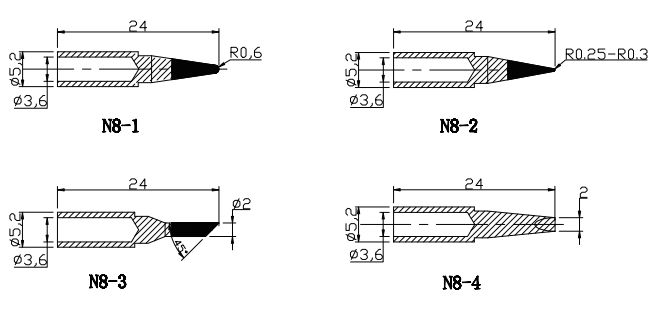
Safety
•The iron should only be used with certified adapters.
•Do not use in moist or wet environment.
•Do not use around or near explosive or flammable materials.
•Keep the product clean and try.
•Turn off the power switch while taking breaks or finishing using.
•When power on, the iron will reach 150℃~450℃. Be careful of the high temperature.
•Do not touch metallic parts near the soldering tip.
•Do not immerse the product into water or use with wet hands to prevent leakage.
•Avoid falling, as the control terminal of iron is made of precision components.
•After 40min’s continuous use at over 350℃, the iron handle will reach 50℃~60℃.
•On first time use the soldering iron may produce smoke, this is just grease used in manufacturing burning off. It is normal and should only last for approx. 10 minutes. It is not harmful to the product or user.
Power Supply Selection
Before power on, please check if the adapter meet below standard. It is recommended to use the matching power adapter ZD-8950 (24V, 1.5A).
| Input voltage | Max power | Current needed | Time needed for heating up to 300℃ |
| 12V | 10W | >0.8A | 180s |
| 18V | 20W | >1.0A | 60s |
| 24V | 30W | >1.2A | 30s |
Operation
①Default Settings:
| Temp. | Displayed Temp. | Time Needed | Temp. Range | Time Set range |
| Preset Temp. | 300 | —- | 150℃-450℃ | —- |
| Standby Temp. | 200 | 180S | 150℃-450℃ | 0-999s |
| Sleep Temp. | Room Temp | 360S | — | 1-999s |
②Screen display: 1. Temperature setting When connected to DC power, the screen shows version number first and then the actual temperature. Temperature can be set after pressing the “+”/”-” button twice. 2. Standby setting When connected to DC power, press “+” and “-” buttons at the same time to get into other settings. In turn, the screen shows WAIT 180(standby time needed), WAIT TEMP 200℃(standby temp), SLEEP 360(sleep time needed) and ℃/℉ with 2 seconds each. User can set the time and temp or select display in ℃/℉ by pressing “+” or “-” when the screen shows the corresponding mode. If the preset standby temp is higher than the preset working temp, standby mode is not applicable. 3. Default setting If the iron is put still, it will get into standby mode after 180 seconds (default setting) and the temperature will decline to the default standby temperature of 200℃. Press any button or move the item, it will get into working mode and the temperature will rise to the preset temperature of 300℃(default setting).In standby mode, it will enter sleep mode after a preset time of 360 seconds (default setting). The sleep temperature will be room temperature. Press any button to restart operation. 4. Temperature calibration The iron has the function of temperature calibration. If the actual temperature varies from its display, the user can do the calibration by themselves. First press and hold the button “+”, and then power it up to enter the calibration mode. If the actual tip temperature is lower than display, press the button “-” to reduce the display. If the actual tip temperature is higher than display, press the button “+” to increase the display. The calibration mode will automatically exit after the adjustment is done.
Maintenance
1. Always keep the tip tinned before switching off or storing for any period of time. Wipe only before use. 2. Do not keep the iron on for an extended period of time as this will break down the surface of the tip. 3. Do not press the iron too hard during use to avoid damaging the tip. 4. Never clean the tip with coarse, abrasive materials like files. 5. Do not use fluxes containing acid or chloride. Use only rosin or activated resin fluxes. 6. Tin the tip before first use to ensure a long service life.
|
Package |
Qty/Carton |
Carton Size |
N.W. |
G.W. |
Adaptor |
|
Gift box |
20pcs |
32.5*51.5*37.5cm |
6.5kgs |
7.5kgs |
With |
|
Double blister |
20pcs |
38*30.5*32.5cm |
3kgs |
4kgs |
Without |
Product detail pictures:

Related Product Guide:
Sticking to the belief of "Creating products of high quality and making friends with people from all over the world", we always put the interest of customers in the first place for Best-Selling Soldering Iron For Wood Burning - Zhongdi ZD-8950 Mini DC Power Soldering Pencil 10W 20W 30W 12V/18V/24V Input Voltage – zhongdi , The product will supply to all over the world, such as: Cyprus, Comoros, Surabaya, We solution have passed through the national skilled certification and been well received in our key industry. Our specialist engineering team will often be ready to serve you for consultation and feedback. We are able to also provide you with no cost samples to meet your needs. Best efforts will be produced to offer you the very best service and solutions. For anyone who is considering our business and solutions, please speak to us by sending us emails or get in touch with us right away. As a way to know our products and enterprise. lot more, you'll be able to come to our factory to find out it. We will constantly welcome guests from around the globe to our firm. o build enterprise. elations with us. Please really feel absolutely free to make contact with us for small business and we believe we will share the top trading practical experience with all our merchants.
This company conforms to the market requirement and joins in the market competition by its high quality product, this is an enterprise that have Chinese spirit.





